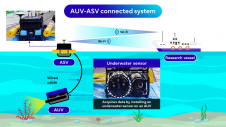System Monitoring Now Even Simpler with service.monitor
service.monitor 3.3 simplifies monitoring services in a GIS infrastructure. This version of this web application offers full multi-client and distribution capability and, in particular, features comprehensive support for users while they are creating monitoring jobs. It should be stressed that in this context, operating procedures have been considerably simplified while the basic architecture has also been updated.
Creating and configuring monitoring jobs is now simpler than ever. The user interface assists in creating jobs that are technically appropriate and service specific. It does so by employing, among other things, dynamic example queries and an option to harvest services of an Esri ArcGIS for Server environment. In this way, dynamic example queries are generated from the queryable properties of the monitored service and form precisely matching queries for the subsequent monitoring. Thanks to the new service harvesting capability, the efforts spent on creating jobs is low, since service.monitor creates monitoring jobs for all REST-based map and feature services.
The monitoring and notification templates simplify the creation of individual monitoring jobs. The time and frequency with which a service is examined can be defined once and then reused; the same goes for the person to be informed in the event of a system breakdown and when this should take place. Even the configuration of a recurring system monitoring window for individual monitoring rules is easy to implement.
service.monitor 3.3 features a whole series of new functions and integration options both for GIS administrators and users of services. An example is the integration of Twitter as an information channel for messages in the event of service instability. Once collected, the data can be used to present graphical information regarding a service’s current performance level and also helps in analysing service quality on an hourly and daily basis. Moreover, the administrator is able to access this data in tabular form or as an export file.
The service dashboard is the central hub of the application. The optimised user interface guarantees fast and comfortable operation. Here it is possible to deactivate or delete several monitoring jobs at the same time or to run them directly with a mouse click.
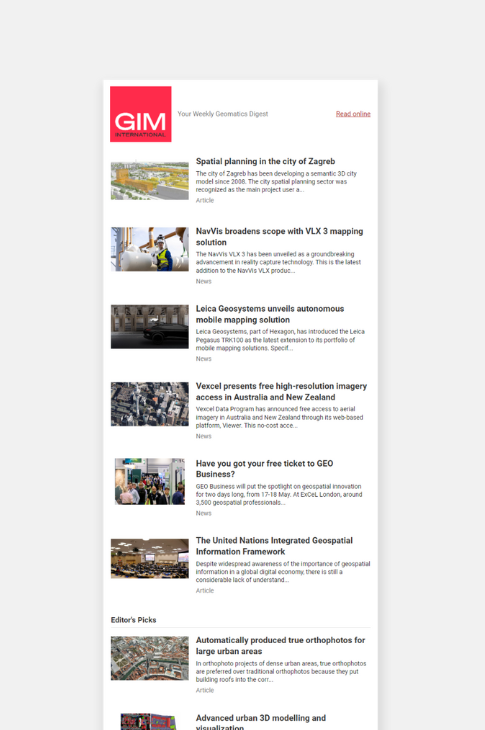
Value staying current with geomatics?
Stay on the map with our expertly curated newsletters.
We provide educational insights, industry updates, and inspiring stories to help you learn, grow, and reach your full potential in your field. Don't miss out - subscribe today and ensure you're always informed, educated, and inspired.
Choose your newsletter(s)